link to the original post credits of course to the writer > how to restock p1000 to gingerbread 2.3
btw, this is a complete and full tutorial/step-by-step guide on how to restock gingerbread rom, so if you did not download all requirements, restocking wont be successful
my story and experience : hey guys, yesterday night, i softbricked my galaxy tab p1000 which was running cm9, it turned out like that when i went to recovery and wipe all data, cache, dalvik, even system, and boot. i tried reflashing the cm9.zip but as it was installing its update, my tab suddenly boot into battery icon, meaning it was already empty (maybe, dont have any idea), then, since it was already 12 midnight, there were no internet cafes open in our village, so i went out though somehow it might be dangerous for me, then, i found an internet cafe open. i rent a pc, first, i tried to go to download mode, so some drivers will be installed, but it kept showing 'unkown device recognized' bla bla. still. i didnt lose hope. so i searched on google, and i found this site > http://suzhipackz.blogspot.com/2012/..alaxy-tab.html , when i finished downloading odin, i opened it to check whether it will read my device or not, first three attempts, it did not. so, i thought of downloading samsung kies so the drivers will be installed (safest way really to install samsung drivers), then i still looked for a smaller file (while waiting for kies to complete its download), then i found that there is a smaller zip file for you to install samsung drivers (see attachment below), i installed it, but still odin cant detect my device (try it, might be just on the pc i rented), so i just waited for kies to complete. after a couple of minutes, successfully downloaded kies, and installed it. i tried connecting tab to pc with odin opened, i rebooted to download mode again and reconnect tab to pc, and voila! odin read my device! so, since pc has already detected my device, i just waited about 1 1/2 hours for the rom and the pit file and the db data file.. after almost 2 and half hours of crossing fingers, i have revived my tab and restocked it to gingebread 2.3!
HOW TO RESTOCK SAMSUNG GALAXY TAB p1000 to 2.3.3 GINGER BREAD STOCK ROM?
HERE:
- ALL REQUIREMENTS
....Samsung KIES > LINK FOR SAMSUNG KIES
....ODIN3 v1.7 > LINK FOR ODIN3 v1.7
....p1000xxjq1_p1000xxjq1_p1000xxjpz < THIS IS STOCK ROM > LINK FOR STOCK ROM
....gt-p1000_mr_PIT > LINK FOR PIT
....dbdata.zip > LINK FOR DBDATA
....place it all in ONE FOLDER in desktop 'unzip it all'
PLEASE DOWNLOAD ALL OF THIS BEFORE YOU CONTINUE.......
PROCEDURE:
....Turn off tab
....open ODIN3 v1.7
....click on the PDA and select - p1000xxjq1_p1000xxjq1_p1000xxjpz in your computer
....clink on the PIT and select - gt-p1000_mr_PIT
....Check only RE-PARTITION, 'uncheck auto reboot and f.reset time'
....in your tab press and hold 'VOLUME DOWN AND POWER BUTTON'
....if DOWNLOADING APPEAR leave it like that
....now, connect you tab in computer
....if ODIN detects your phone PRESS START in ODIN
....wait for it until success, after that disconnect your tab
(if for an instance it stuck on downloading mode but you have already finished flashing, do not worry, you just have to manually hold the power button for it to boot up, it might get into recovery, so please reboot the system (it might also be a touch recovery so please tab the home touch key to continue) then if it keeps on booting on 'samsung', do not worry, you are not done yet with the restocking procedure, so please proceed to the next step)
....press and hold power button until it will turn off
....open ODIN3 v1.7 again
....UNCHECK it all 're-partition, auto reboot, f.reset time'
....click on the PDA and select dbdata.zip
....press and hold 'VOLUME DOWN AND POWER BUTTON' again
....if DOWNLOADING APPEAR leave it like that
....now, connect your tab again
....if ODIN detects your phone PRESS START in ODIN
....wait for it until success, after that disconnect your tab
(again, if it is stuck on downloading mode but you have successfully done the flashing, hold power key to turn the tab on, and if it keeps on booting to 'samsung' again, do the next step)
....This time we will go to CLOCKWORKMOD by holding 'VOLUME UP and POWER BUTTON'
(then wipe data, and wipe cache, (volume keys to scroll up or down, and home touch key to select) and reboot system, wait for a minute or two and home screen will now appear)
.....................NOW YOUR IN STOCK ROM AGAIN 2.3.3 GINGER BREAD
another note : when there is an error for example that flashed on your tab screen like a color red 'E: ' something like that, do not worry, it is the external sd card (i dont have one so it was an error then but not a problem, no worries) just let it be, wait until it finishes
some files are already attached below coz they are just small in size
clicking 'thanks' button is enough for me.
just sharing this with you guys..
happy restocking!!
Restoring Samsung GT-P1000 to original. Picking the correct firmware from Sammobile and PIT should reverse everything as I did load a. Samsung GT P1000.

Join GitHub today
GitHub is home to over 36 million developers working together to host and review code, manage projects, and build software together.
Sign upComments
commented May 26, 2012
Users are unable to flash Gingerbread ROMs to Samsung devices (e.g. a GT-P1000) using heimdall-frontend because partition entries for the --hidden (hidden.rfs) and --movinand (movinand.mst) CLI options cannot be added via the GUI. Tested with heimdall-frontend v1.3.2 on both Ubuntu 11.10 Oneiric and 12.04 Precise. Ryuichi sakamoto blu. Aug 5, 2018 - Ryuichi Sakamoto ((Leaked Torrent))Merry Christmas Mr. Lawrence (Original Motion. (RAR) Ryuichi Sakamoto -Ryuichi Sakamoto [Album]. Feb 22, 2018 - Merry Christmas Mr. Lawrence (Japanese: Senjō no Merī Kurisumasu (戦場のメリークリスマス Battlefield Merry Christmas?)), also known as. Jan 15, 2018 - Also try ryuichi sakamoto playing the piano 2. Merry Christmas Mr. Windows 8.1 Pro 64 Bit Pre Activated Iso. Lawrence Ryuichi. Best Relaxing. Download Mediafire Merry Christmas Mr. Lawrence (OST) by Ryuichi Sakamoto. Ryuichi Sakamoto - Merry Christmas, Mr. Lawrence OST. OST Type: Movies. |
Samsung Gt P1000 Software Update
commented May 27, 2012
Sorry, this doesn't quite make sense to me. The Frontend should be able to flash all partitions the device has. Perhaps the PIT file you're using is incorrect. Just in case, I recommend you download the PIT file from your device using the utilities tab. Then load up the downloaded PIT file from the Flash tab. All partitions your device supports should be listed. Unless there is a bug in the Frontend that I'm unaware of, Heimdall Frontend will list the exact same partitions that Heimdall CLI is able to flash. |

L&m Pit Boss Trailers
commented May 28, 2012
Project M Pit Guide
Hmm, I see your point. I did not flash using my own PIT, I was using gt-p1000_mr.pit from the Overcome GB-Stock-Safe-v5.zip files. If I cat the file, I see both HIDDEN and MOVINAND mentioned. I unfortunately still lack the experience to judge whether there is something wrong with this PIT file. I could understand any unwillingness on your side to debug this, since the problem could be completely unrelated to heimdall(-frontend). My original PIT is overwritten now, and I shamefully admit that I did not do a backup. So I cannot test it anymore. But I repartitioned using the abovementioned gt-p1000_mr.pit, pushing hidden.rfs and movinand.mst, all done successfully on the command line. |
referenced this issue Jun 20, 2012
ClosedERROR: Failed to confirm end of file transfer sequence! on Galaxy S III when flashing CF-Root v6.3 #43
commented Oct 2, 2012
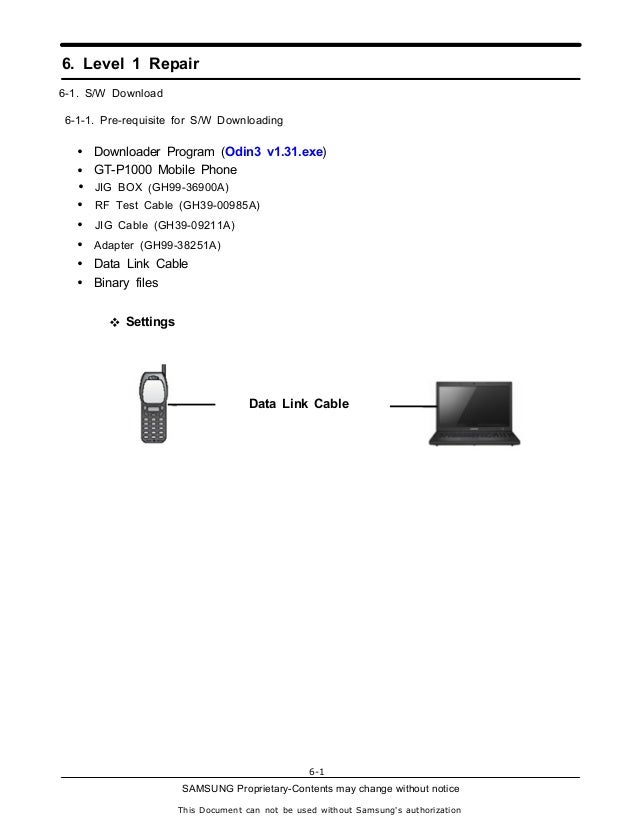
In addition to existing ability to flash partitions with their partition identifier, Heimdall 1.4 adds the ability to flash partitions by partition name: Battleship tamil dubbed full movie. --HIDDEN As such I believe this issue is fixed. Let me know if you have any problems. |
referenced this issue Oct 17, 2012
ClosedT959W Support #66
referenced this issue Jan 12, 2013
ClosedERROR: libusb error -7; Heimdall v1.4 RC1; Galaxy S2 i9100 #91
commented Oct 26, 2013
Hi, I think this issue still exist in the latest(1.4.0) version of heimdall. I can successfully flash HIDDEN partition using CLI heimdall, but it will be much comfortable if GUI heimdall can properly do it, too. The particular PIT file for testing: https://docs.google.com/file/d/0B9zYXbnQ2afEVEFPclRUU1VqNFE/preview |
commented Dec 31, 2015
Hi, I can confirm this issue. My pit file (extracted by heimdall) shows a HIDDEN partition but I'm not able to choose it in heimdall frontend for flashing. Same for MOVINAND (which I don't need). Also, Partition 'IBL+PBL' shows up twice in the drop down but only once in the pit. I can even assign two different bin-files for 'IBL+PBL' this way. May this be related? |
